Top Drawing Apps for Beginners: Start Your Comic Book Journey Today
So, you've got a great comic idea—or maybe you just want to sketch out a fun gift for your partner—but here's the problem: you don’t know where to start. Pencil and paper? Too messy. Photoshop? Too complex. AI tools? Too impersonal.
What you really need is a simple, beginner-friendly drawing app that lets you jump in, get creative, and maybe even tell your own story in comic form.
At Make Me A Comic, we turn your ideas into professional custom comics—but if you’re feeling inspired to try drawing your own, here are the best apps for beginners to get started.
Why Use a Drawing App?
Whether you’re:
- Doodling a silly idea for your partner,
- Practicing art as a creative outlet,
- Or even planning to submit your concept for a real custom comic with us…
Using a drawing app can be a fun, affordable, and mess-free way to bring your vision to life.
And guess what? You don’t need to be a professional artist. These tools are made for absolute beginners and casual creators.


What Makes a Great Beginner Drawing App?
Before we dive in, here’s what to look for:
- Easy interface: You shouldn’t need a degree in graphic design to draw a circle.
- Comic-friendly features: Layers, brushes, text tools, and panel templates are a plus.
- Low or no cost: You’re just starting—free or low-cost apps are the way to go.
- Compatibility: Whether you’re using an iPad, Android tablet, or computer, there’s something for everyone.
1. Procreate (iPad Only)
🌟 Best For: iPad users who want a smooth, professional drawing experience
Procreate is hands-down one of the most popular drawing apps for artists of all levels. It’s beautifully designed, fast, and surprisingly beginner-friendly.
Pros:
- Super responsive, feels like real drawing
- Easy to learn but powerful enough to grow with you
- Tons of brushes and comic-style tools
- Perfect for comic covers and panels
Cons:
- iPad only
- £12.99 / $12.99 one-time cost (but no subscription!)
Bonus Tip: If your partner is an iPad person, this makes an awesome companion gift alongside a custom comic from us.
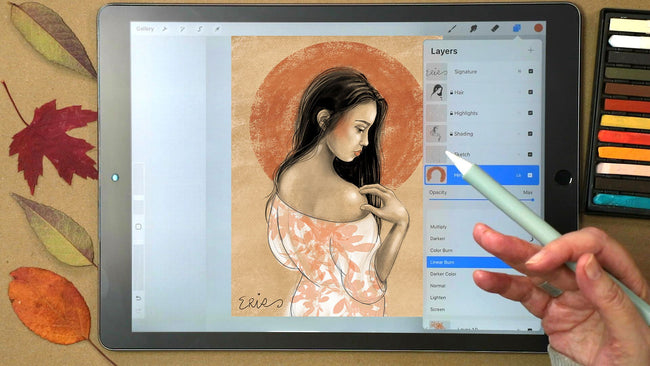
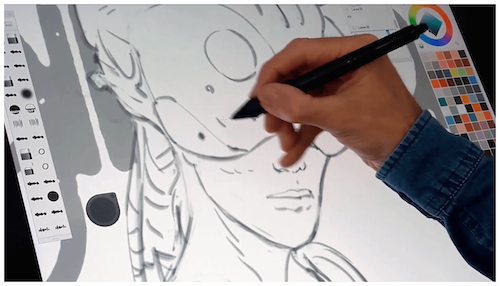
2. Sketchbook (iOS, Android, Mac, Windows)
🌟 Best For: Free, high-quality sketching on any device
Autodesk Sketchbook is an incredible free app that works across multiple platforms. It’s easy to use, even for total beginners, and ideal for quick comic sketches, doodles, and experiments.
Pros:
- 100% free!
- Clean, minimal interface
- Great pencil/ink brush simulation
- Works well with or without a stylus
Cons:
- Less advanced than paid apps
- No built-in comic panel templates
Perfect For: Trying out drawing before committing to something more advanced.
3. MediBang Paint (iOS, Android, Mac, Windows)
🌟 Best For: Comic and manga lovers who want built-in templates
MediBang Paint is a free, comic-specific drawing app designed with storytelling in mind. If you want to try your hand at creating comic panels and speech bubbles, this is a great place to start.
Pros:
- Made for comics and manga
- Easy panel creation tools
- Cloud syncing between devices
- Free!
Cons:
- Slightly steeper learning curve
- Interface can feel cluttered
Pro Tip: MediBang even has a built-in library of fonts and effects to give your comic that professional edge.

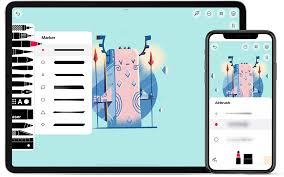
4. Tayasui Sketches (iOS, Android)
🌟 Best For: Relaxed drawing and clean, artistic sketching
If you’re more into the casual doodling and sketch journaling vibe, Tayasui Sketches is beautiful, intuitive, and satisfying to use. It’s not comic-specific, but it’s a fun way to experiment with drawing.
Pros:
- Gorgeous interface
- Watercolour and ink-style brushes
- Good free version; paid version adds layers and more tools
Cons:
- Not ideal for full comic creation
- Lacks comic panel tools
Use it for: Creating beautiful sketches, character art, or romantic illustrations you can later submit to us for comic adaptation!
5. Comic Draw (iPad Only)
🌟 Best For: Beginners who want to make actual comics
Comic Draw is an all-in-one app designed specifically for comic creation. It walks you through layouts, drawing, lettering, and storyboarding—all in one place.
Pros:
- Comic-focused tools
- Built-in lettering and panel guides
- Great for storytelling
Cons:
- iPad only
- Paid app ($9.99 USD)
Best Use: Practice telling your love story or your partner’s superhero origin—then bring it to us for professional polishing!


Want to Create Your Own Comic… Without Drawing It Yourself?
If all this sounds exciting but you’re thinking, “I’ll never be able to draw like that,”—don’t worry. That’s where we come in.
At Make Me A Comic, we are a team of professional writers and artists who will take your ideas, photos, and memories and turn them into hand-illustrated, professionally finished comic books, comic covers, and comic strips.
Even if you sketch something rough in a drawing app, you can submit it to us and we’ll bring it to life—cleaned up, polished, coloured, and comic-ready.





